DW20.exe didn’t start up as I expected
Asked By
20 points
N/A
Posted on - 08/22/2012

DW20.exe didn’t start up as I expected. I’m currently Googling for answers.
An answer here will be greatly appreciated.
It’ll save time and effort in my part so thank you in advance!
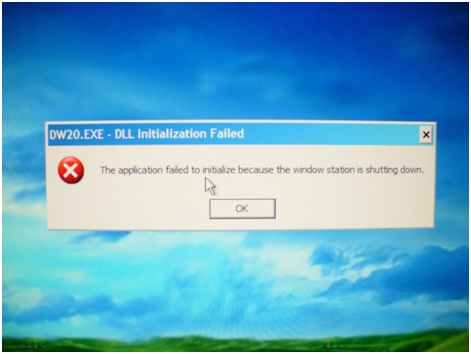
DW20.EXE – DLL Initialization Failed
The application failed to initialize because the window station is shutting down.
OK












