DxO Optics Pro upgrade installation failed error

Hey friends,
I have Mac OS with snow leopard 10.6 and have been using DxO optics pro 5 without any problem.
Yesterday I upgraded the software and after upgrading it I was met with an error.
The attached error message is as follows:
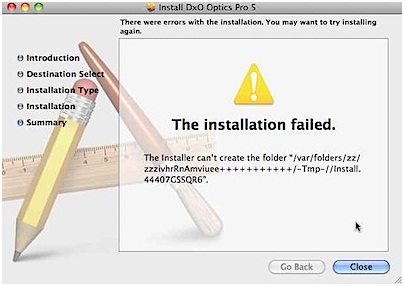
The error says:
The installation failed.
The Installer can't create the folder "/var/folders/zz/zzzivhrRnAmvuiee+++++++++++/-Tmp-//Install.44407GSSQR6”.
Your help is required in this regard. Please let me know if someone has a solution.
Waiting for your comments.
Regards.












