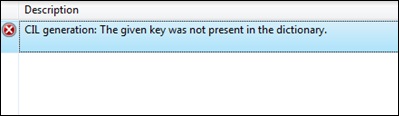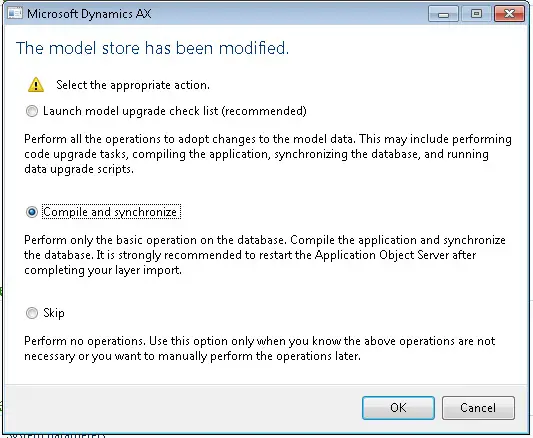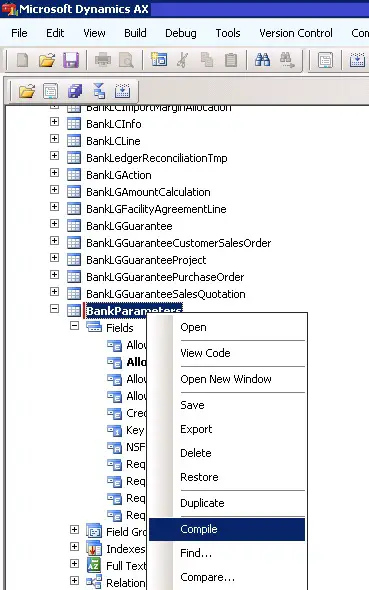I got this error on Dynamics AX 2012: "AX 2012 error CIL generation: The given key was not present in the dictionary." What is it and how I can resolve it?
Dynamics AX 2012 Error CIL Generation

This error has a very lengthy solution but you have to be patient and do the following things.
-
Close all other applications and save your work because it will require restarts during the procedure.
-
Restart your AOS.
-
After that clear the cache files including deleting the AUC files and all others. Also try to download the Ccleaner if you have the internet available and run it too, to remove any remaining parts of the cache files.
-
Restart the computer after closing the software.
-
Run a full time compile and after that do the CIL compilation. Check if it shows any error. Tackle down the errors.
-
After you are done with the errors, this will not come up again
Dynamics AX 2012 Error CIL Generation

This error occurred because no referenced element in the Application Object Tree (AOT) is found. For instance, you will create CIL Code for a method that is referenced in a class classStr() but this class is not existing in the AOT.
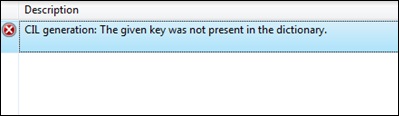
Because the dictionary information is not updated, it seems that you just have to update the dictionary through Application Object Server service restart, or through compilation.
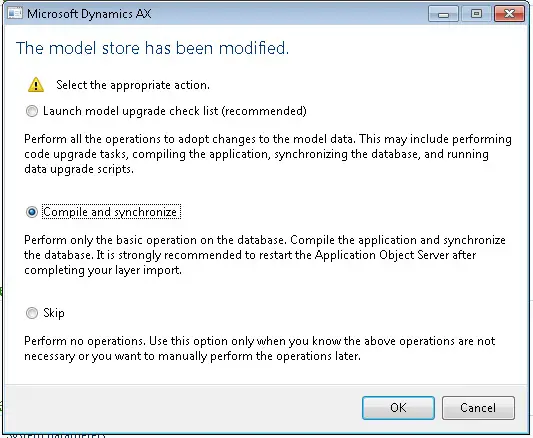
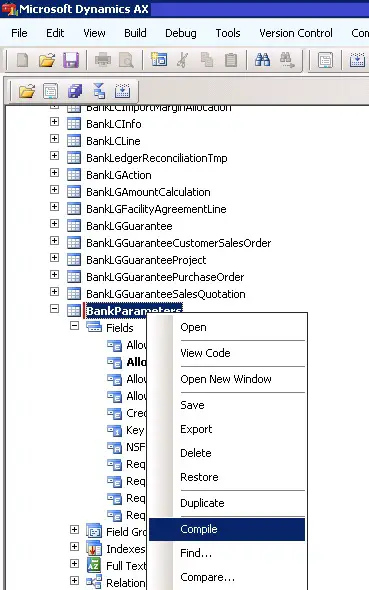
If errors occurred in the compilation, the code must be fixed first.