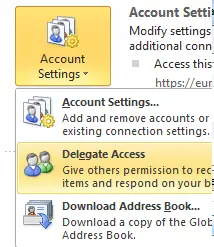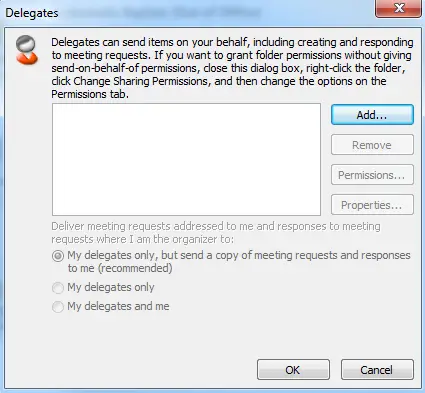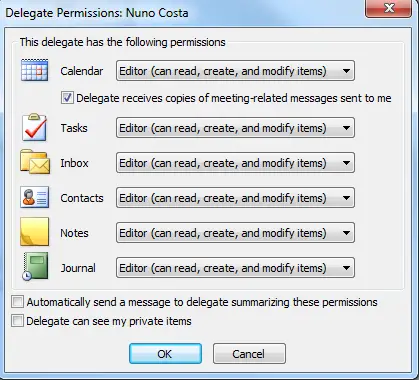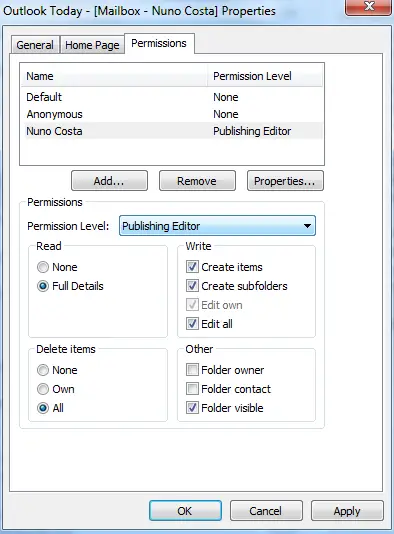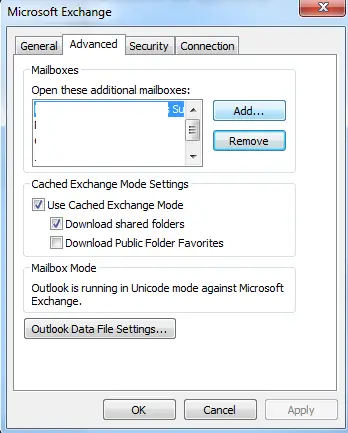Hi experts,
I installed the Microsoft Dynamics CRM for Outlook in the computer. I am in the job to access other user mailbox and track the mails in CRM. But when I am doing this I get the following error message, this is very annoying. I cannot avoid this error, is this anything related to system configuration please help. Thanks.

Microsoft Dynamics CRM for Outlook
Only items in the default Microsoft Outlook store can be promoted to Microsoft Dynamics CRM.Item Name= FW: Financial proposal CONFIDENTIAL
Answered By
points
N/A
#184742
Dynamics CRM 2011 Outlook client error occurred

With CRM client you can track emails contacts or other items on other user’s mailbox. You can make this possible with two steps and no permission s in AD are required. You are facing this error while you are trying to track an item on other user’s mailbox. To tracking, you need to access the user’s mailbox by asking the user to:
-
First of all delegate control over the mailbox by the delegate authorization.
-
By giving you folder permission, you can expand the items in your Outlook
-
Add the user’s mailbox to Outlook & you ready to track other user’s mails, contacts etc.
For Delegate Access follow these procedure:
1. In Outlook Go to “File”>>”Account Setting”>> “Delegate Access”.
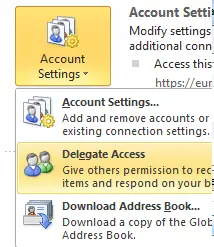
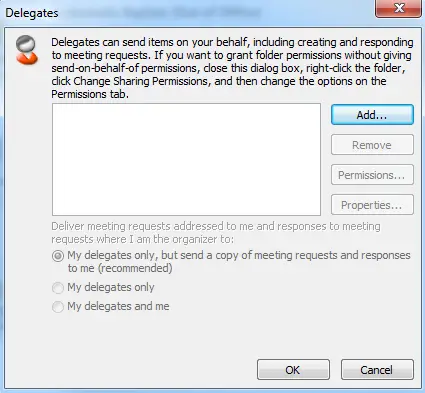
2. Search the user in the “Address Book”>> Click on “Add” and “OK".

3. Assign the “Delegate Permission: Nuno Costa”.
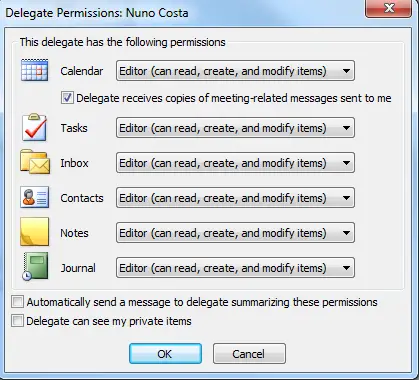
For Mailbox Folder Permission:
1. From the folder view, right-click on the “Mailbox” >> select “Folder Permissions”.

2. On the folder permission window you do not have to give Owner permission you can customize it. Now read what is important to get the user permissions.
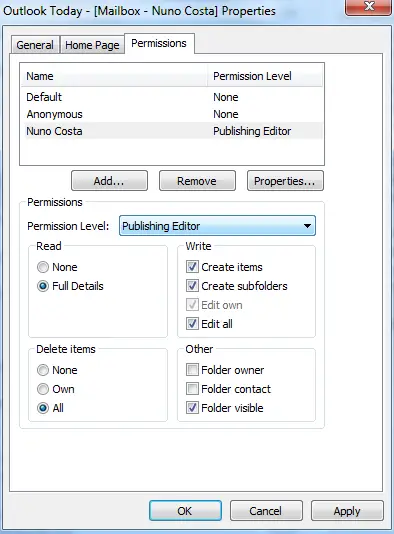
Now Add the user’s Mailbox to your Outlook:
On the Folder Permission Window, click on the “General” tab >> Click “Advanced”. Now use the “Add” button to add the Users mailbox by typing the user’s name and click on “OK”.
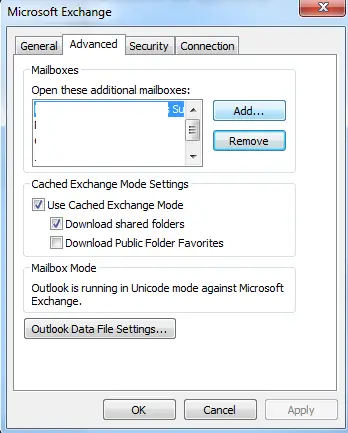
After that the mailbox will be added to your navigation folder and after that you can track emails contacts or other items on other user’s mailbox without any problem.