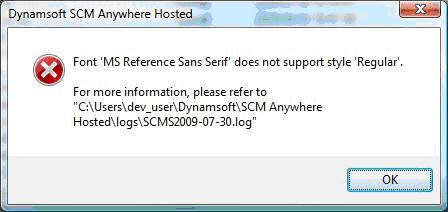Hello guys when I run Dynamsoft SCM Anywhere Hosted I got this error?
I am using vista as my O.S. I run also this to my computer with XP but I got the same error.
What could be the possible problem?
Please help me to this one.
Thanks.
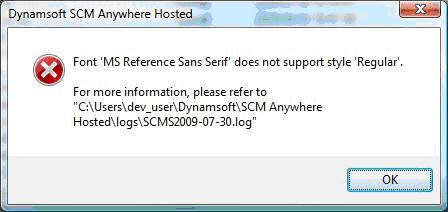
Dynamsoft SCM Anywhere Hosted
Font ‘MS Reference Sans Serif’ does not support style ‘Regular’.
For more information, please refer to “C:Usersdev_userDynamsoftSCM Anywhere HostedlogsSCMS2009-07-30.log”
Answered By
lee hung
75 points
N/A
#116802
Dynamsoft SCM Anywhere Hosted- does not support font style

Hello Male,
The error message that has been displayed shows that the problem is with the fonts that are trying to use for the Dynamsoft SCM Anywhere Hosted application, and it seems that it does not support the regular type of fonts in MS reference san serif. The problem could either be with that version of application and therefore you might need to get another one if you need to use the mentioned fonts, or you could try using other fonts part from those ones and see it they will work.
Or may be the operating system you are using does not offer support for the mentioned fonts and thus you may need to get a much latest operating system and see if that will fix the problem.
Hope this helps.
__
Regards
Lee Hung
Dynamsoft SCM Anywhere Hosted- does not support font style

Hi,
You just simply check your application install properly to your system and then try to upgrade the software or maybe try this one just simply download the new release version and then maybe the cause of the error specify from the message is corrupted file from your computer then you just simply download the attachment file from the message and then after finishing downloading you just simply replace on that conforming file in the fonts folder you just go to control panel then you can see the fonts folder in there to go there you just simply click the start menu and then you just select the control panel then click.
Ben