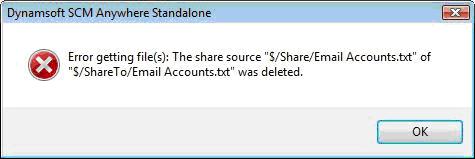Asked By
Bianca Case
0 points
N/A
Posted on - 11/29/2011

Hello Guys! I am using SCM Anywhere for software configuration management tool.
But I’m having problem every time I am trying to get on a file.
My SCMAnywhere database was migrated from SourceAnywhere database.
Why this error occurred?
Is it related to my share source in SourceAnywhere?
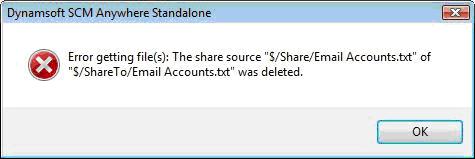
Dynamsoft SCM Anywhere Standalone
Error getting file(s): The share source “$/Share/Email Accounts.txt” of “$/ShareTo/Email Account.txt” was deleted.
Dynamsoft SCM Anywhere Stanbalone- Error getting file(s):

Generally, you will be able to use the GET on Dynamsoft SCM (Source Control Menu) command to retrieve user's changes and merge it on your own. During the time, you perform this type of command, you might get this error message because the segment origin of this particular file had been deleted on SCM Anywhere. It is also possible that if you migrated from SourceAnywhere to SCMAnywhere and error may be generated due to the fact that you removed the segment origin in SourceAnywhere. You can try to resolve this issue by recovering the share source file on the parent folder.
Dynamsoft SCM Anywhere Stanbalone- Error getting file(s):

Hi,
Try this one if its work to your problem try to check the software if its install properly then try to check the software if there an error or corrupted files after you install the software to your computer and then just simply uninstall the software and then just simply reinstall again from the computer if it’s possible then try to download the new release version then you just simply try to download the error repair tool just simply install that then you just click the icon select the scan area then wait for the result then after finishing the scanning to your computer you just simply repair the found errors from your computer just simply try that on if its possible.

Ben