E02: RoboForm cannot get long EXE path

Hello,
I am receiving an error message whenever I try to work on Roboform. I have a Windows 7 64 bit machine, with IE 8 installed on. I have the Roboform version 7.1 installed on it.
I was using it without any issues before. All of a sudden I started getting this error message whenever I try to perform any action.
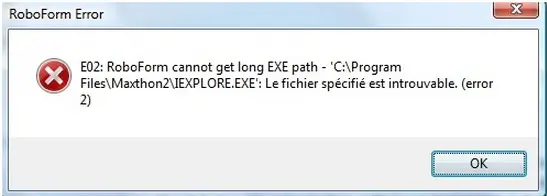
E02: RoboForm cannot lget long EXE path – ‘C:Program
FilesMaxthon2IEPLORE.EXE’: Le fichier specifie est introuvable. (error
2)
This seems to work for a few hours with IE 8 and then it comes up with an error message.
I am having major issues with this, is anyone else also facing the same?












