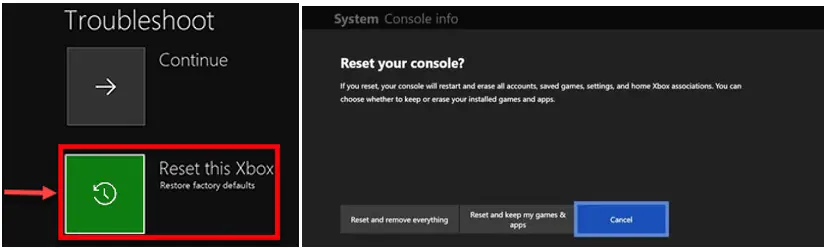E105 00000000 80070570 Occurring While Turning On Xbox One

When I try to open my Xbox one on, it keeps displaying this ‘e105 00000000 80070570’ system error code. I’m am unable to identify this error code that why it keeps showing this, what’s the reason behind this error and what is it try to say. Share with me how to fix this error and cause behind this error and why it is occurring recently. And also, what is this code?