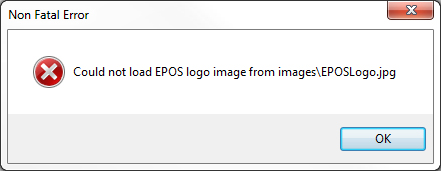Asked By
Corin Ronie
10 points
N/A
Posted on - 08/19/2012

Hello,
After the installation of Easify business software in my workplace I am getting this error message.
What are the possible reasons for this error? How can I fix it?
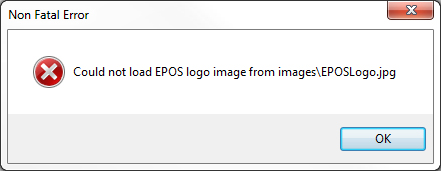
Non fatal error
Could not load EPOS logo image from imagesEPOSLogo.jpg
Easify cannot load EPOS logo image error

Hi,
You can see this error message because of the following issues:
1. The common reason when you have just installed for the first time and the computer has not been restarted. If it is the reason, just restart the computer and try. It will be ok this time.
2. Not so common but may be over paranoid 'firewall or antivirus software. If this is the case, change the setting accordingly.
3. If your Easify installation gets tampered with, check that the EPOS logo image file can be found at the location below:
V3.52.1.2 and below
For Windows XP, Vista or 7 (32-bit)
'C:Program FilesEasifyimagesEPOSLogo.jpg'
For Windows XP, Vista or 7 (64-bit)
'C:Program Files (x86)EasifyimagesEPOSLogo.jpg'
V3.52.1.16 and above
For Windows XP, Vista or 7 (32-bit)
'C:Program FilesEasify<COMPANY_NAME>imagesEPOSLogo.jpg'
For Windows XP, Vista or 7 (64-bit)
'C:Program Files (x86)Easify<COMPANY_NAME>imagesEPOSLogo.jpg'
4. At last reason may be: if you run Easify on a domain where you may have some strict 'group policy setting'. If it is the case, make sure this folder and its content have read and write permission.
I think your problem will be solved.
Hathy
Easify cannot load EPOS logo image error

First of all after installation you have not restarted your system, reboot the system so that easify starts working, this error usually terminates after restarting.
Second if you have anti virus or firewall activated in your OS then go to its setting and allow the programs to execute i.e. prohibit the blocking of Easify.
You can also check EPOS Logo file at following locations
V3.52.1.16 and above
For Windows XP, Vista or 7 (32-bit)
'C:Program FilesEasify<COMPANY_NAME>imagesEPOSLogo.jpg'
For Windows XP, Vista or 7 (64-bit)
'C:Program Files (x86)Easify<COMPANY_NAME>imagesEPOSLogo.jpg'
If Epos not found then reinstallation is recommended.
If you running easify on a business network then check "Group Policy Setting" and give permission to image folder in Easify directory i.e. make attributes of "C:Program FilesEasifyimages" folder readable and writable.
Easify cannot load EPOS logo image error

If you receive that error when running the program for the first time, try restarting your computer and try again. See if this works. If this doesn’t work, check if your computer meets the requirements. Easify supports Windows XP Service Pack 3, Windows Vista Service Pack 2, Windows 7 Service Pack 1, Windows 8.x, and Windows 10 including Windows Server 2003 and higher.
If you are using Windows 7, you should install Service Pack 1. Download Windows 7 Service Pack 1. This is the latest and only Service Pack update for Microsoft Windows 7. After updating to Service Pack 1, try the program again and see if it works. Also, try downloading the latest Easify V4. Easify V4 is not compatible with Windows XP and Windows Vista.
If you are using either of these two operating systems, you can only use Easify V3 but I don’t think you can still download this version from their site. For Windows XP, download Windows XP Service Pack 3. This is the latest and last Service Pack update for Microsoft Windows XP. For Windows Vista, download Windows Vista Service Pack 2.
This is the latest and last Service Pack update for Microsoft Windows Vista.