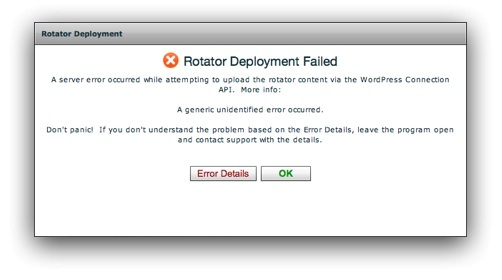Asked By
larryiresto
30 points
N/A
Posted on - 08/17/2012

Hi all,
When I am trying to use Easy Rotator item for WordPress, I get an upload error message when I am trying to organize a rotator. Also there are a number of reasons for these error messages, so try to check all the following items.
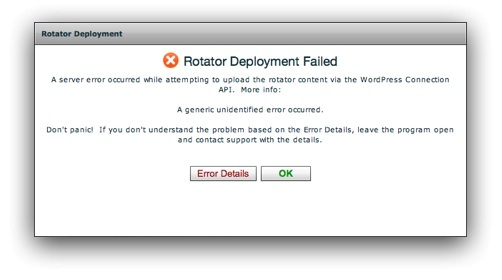
Rotator Deployment Failed
A server error occurred while attempting to upload the rotator content via the WordPress Connection
API. MOre info:
A generic unidentified error occurred.
Don't panic! If you understand the problem based on the Error Details, leave the program open
and contact support with the details
Error Details OK
Thanks.
Easy Rotator item for WordPress

Hello Larry,
You will need to check the IP settings configurations on your computer and make sure that they have been configured properly. The application might be requiring to work online and therefore if you have got wrong IP address settings it will not be able to work as you need it to.
If the error still persists, you will need to do the following:
-
Try restarting your computer to refresh the settings.
-
You may need to contact the support with the details concerning the error that you are getting so that you can get more help from them.
Hope this helps.
Regards,
Carl
Easy Rotator item for WordPress

I also like to work with EasyRotator too. It can create nice, responsive photo rotators in seconds. EasyRotator helps to make a post differ from others with its user friendly customization mode. The problem you are having is a common one. Please check whether you are online or not. If you are online then the problem may be with the IP address. Recheck IP address.
On the other hand you can ping your own IP from command prompt and at last restart the system. I hope this will solve the problem.
Good Day.