Easy Subtitles Synchronizer error has occurred

Hello,
Recently, I have downloaded and installed Easy Subtitles Synchronizer which is a Subtitle Editor that synchronizes and repairs subtitles easily but I can’t access it from my directory. When I try to access it, the following error message appears. I need your help to fix this issue.
I tried to install Easy subtitles Synchronizer from a directory in one of my partitions (partition I). I use this software to repair and synchronize subtitles. I do not have much knowledge about synchronization and that is why I chose this software because of its usability. During the installation I ran into an error shown below.
Help me! Thanks in advance.
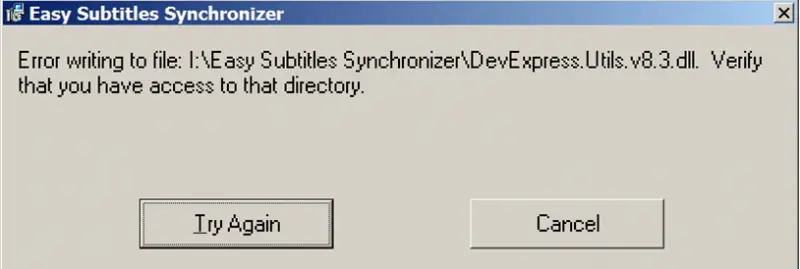
Easy Subtitles Synchronizer
Error writing to file: |:Easy Subtitles SynchronizerdevExpress.Utils.v8.3.dll. Verify that you have access to that directory.












