Eclipse Error Failed To Create the Java Virtual Machine

Hi tech folks,
I think I have a problem with Eclipse; I am getting an error message when I start the Eclipse. I have Eclipse in Windows 7 64-bit operating system. It was working earlier but now I am facing this error all of a sudden. How can I solve this error? Please help me to find a solution. Thanks.
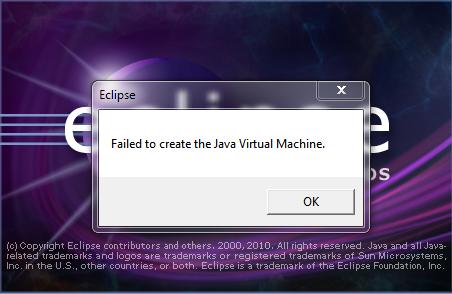
Eclipse
Failed To Create the Java Virtual Machine
OK












