Eclipse error on mac operating system

Hello,
I was using Eclipse perfectly using Mac Operating System but today I tried to open this program I got the following error message. How can I fix this? Have any suggestion? Please share the best solution to solve this weird error message. Thanks in advance.
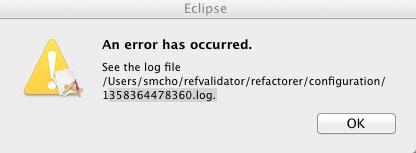
Eclipse
An error has occurred.
See the log file
/Users/smcho/refvalidator/refactorer/configuration/1358364478360.log.












