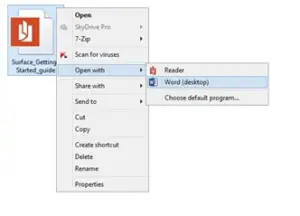Editing PDF document in Microsoft Windows Office 2013.
Asked By
10 points
N/A
Posted on - 05/26/2020

I need to edit a PDF document, and I recently updated my system to Microsoft Windows Office 2013. Can someone help me with the steps to do so? Thanks in advance.