EERM protected USB problem with computer with EEFF installed

I am testing EERM and have configured a policy that protects the entire USB drive and makes it read only if not protected. Everything works as fine except that it appears Autorun may be required to be enabled on a machine with EEFF (including EERM) installed.
I asked because, with autorun enabled, inserting the USB drive produces a password prompt and if the correct password is entered, everything is ok. If Cancel is clicked at the password prompt, the drive looks just like it does on a machine without EEFF installed. However, attempting to execute MfeEERM.exe on the machine with EEFF installed produces the following error.
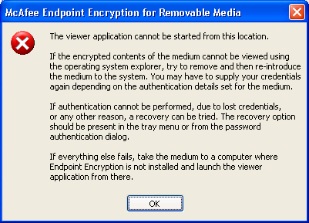
McAfee Endpoint Encryption for Removable Media
The viewer application cannot be started from this location.
If the encrypted contents of the medium cannot be viewed using the operating system explorer, try to remove and then re-introduce the medium to the system. You may have to supply your credentials again depending on the authentication details set for the medium.
If authentication cannot be performed, due to lost credentials, or any other reason, a recovery can be tried. The recovery option should be present in the tray menu or from the password authentication dialog.
If everything else fails, take the medium to a computer where Endpoint Encryption is not installed and launch the viewer application from there.
OK
Is there something missing with my work?












