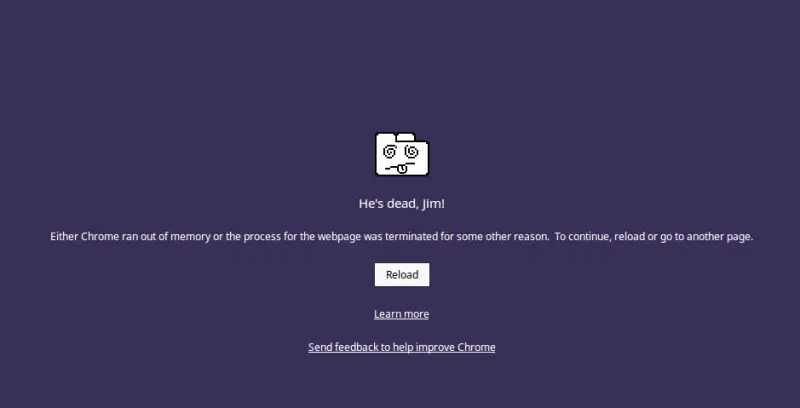Hi! I am having an error when trying to open 3 multiple tabs in Chrome. The image below normally appears and when I try to hit the Reload button, the error still appears. What might be the issue here or the reason why I consistently getting this issue? Please help.
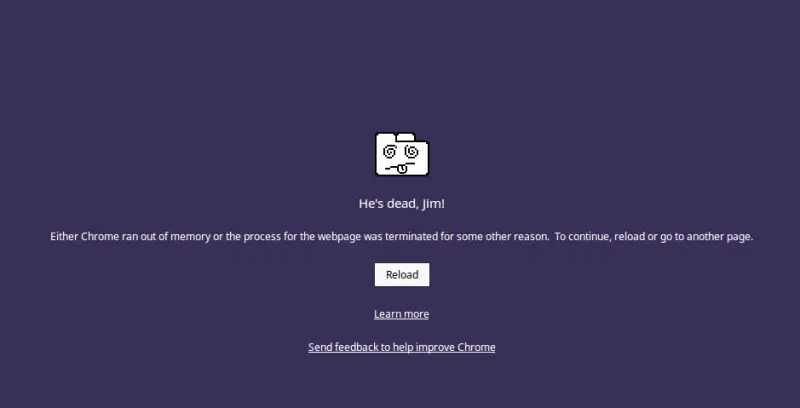
He's dead, Jim!
Either Chrome ran out of memory or the process for the webpage was terminated for some other reason. To continue, reload or go to another page.
Reload
Either Chrome ran out of memory or the process was terminated

You are encountering this error due to the possible reasons:
1. Your computer does not have enough memory to run multiple tabs. Every computer rely to the memory in running applications, programs or even the extensions. When the memory becomes low, your computer or device will run slow or worst, it may stop working.
2. It can also be because you happened to stop a process through Chrome's task manager or through your system's Task manager.
3. There are extensions in your browser that is affecting the performance of it such as AdBlock.
To fix this issue, try the following solutions below:
1. Close other tabs or any unused programs.
2. Restart your computer or device.
3. Reset Chrome. The extensions or other programs can also affect the memory that your browser is using. Resetting Chrome can remove the temporary Internet files and reset the settings to its default one. To reset Chrome, click the Chrome Menu from the upper portion of your browser window. Then choose Settings and at the lower portion, click Show Advanced Settings. From the Reset Settings section, click the Reset Settings option. Click Reset in the dialog box.
4. You may also try to disable such extensions like AdBlock or those you think is affecting the performance of your browser.
Either Chrome ran out of memory or the process was terminated

If it is only three tabs and the page crashes, there is probably very little memory left for the browser to use to open additional tab. If you have other programs running aside from Google Chrome, try closing them then try reloading the page again. If this doesn’t work, restart the computer then open Google Chrome only and don’t open other programs.
If this doesn’t work, try updating the browser. Download the latest standalone installer for Google Chrome and install it. If this doesn’t work, uninstall and reinstall Google Chrome. Download the free version of Revo Uninstaller and install it. Once installed, start Revo Uninstaller then select Google Chrome among the applications and click “Uninstall”. Follow the normal uninstall process.
When uninstall is complete, click “Scan” to scan your computer for any leftover files and delete everything it finds. This removes everything the program created on your computer. When it is finished, close Revo Uninstaller then install the latest Google Chrome. If the problem continues, try using other browsers like SeaMonkey, Opera, and Mozilla Firefox.
You should also try upgrading the memory of your computer by adding more RAM.