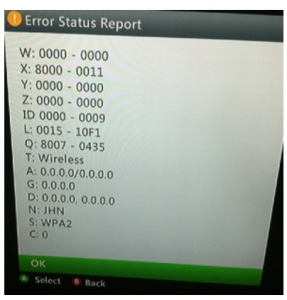Elaboration Of Xbox 360 Error Status Report Keywords

Hello everyone, I own an Xbox 360 and sometimes it generates a report kind of screen which sounds like Xbox 360 error status report. I got so many codes written format things. I tried to understand it, but it was not in the general language. Kindly explain me the meaning of the keywords used in the report.