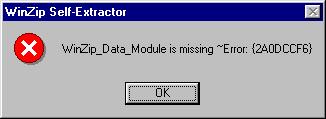HELLO!
There was an email to me this morning from a friend named Lisa and was saying hi.
I saw that there was a file photo attached to the email so I double clicked on the attachment icon but I received this error message.
I knew I have a WinZip software installed so I was wondering why I encountered this error.
Do I need to reinstall WinZip?
Please help fix ASAP.
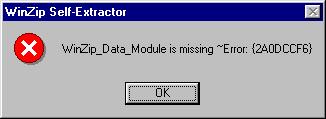
WinZip Self-Extractor
WinZip_Data_Module is missing ~Error: {2A0DCCF6}
I hope somebody knows the answer….
Answered By
Matti
0 points
N/A
#83500
Email attachment error with WinZip

Hello,
Your Email had an attached virus. And now your system is infected too. You don't need to reinstall anything. Just install a good Anti Virus and you will be all fine. Its WORM_SOBER I attack.
I recommend you to use :
1. Avira Antivirus
2. Trend Micro PC-Cilin Internet Security
Email attachment error with WinZip

Maybe there is already a problem with your WinZip. But first, don’t double click on the attachment to avoid seeing that error again. Download the whole attachment first on your hard drive so you have the full access to it. Then, when the archive is already in your hard drive, you can now try double-clicking it to open the zip file and see its contents. Be sure to run a virus check on the downloaded file first before extracting its contents. But since double-clicking the file results in an error with WinZip, try uninstalling it first and then install it back to fix any corrupted files in the installation and to restore its settings back to default. After reinstalling WinZip, try double-clicking the file again to extract the contents.
If you still see that same error again even after reinstalling WinZip, maybe there is a problem with the attachment you downloaded. Or you can also try other extracting tools like 7-Zip, WinRAR, and others.
To download and install 7-Zip, please watch the video below: