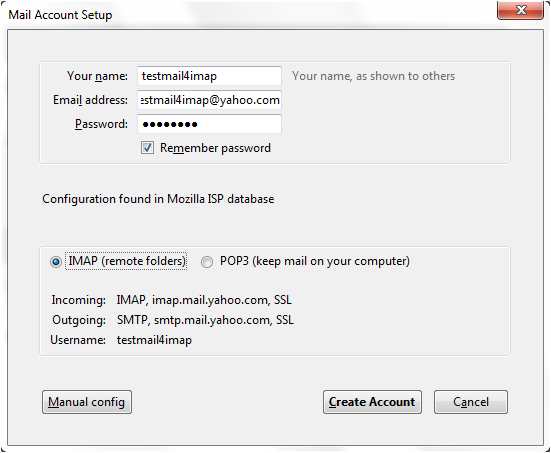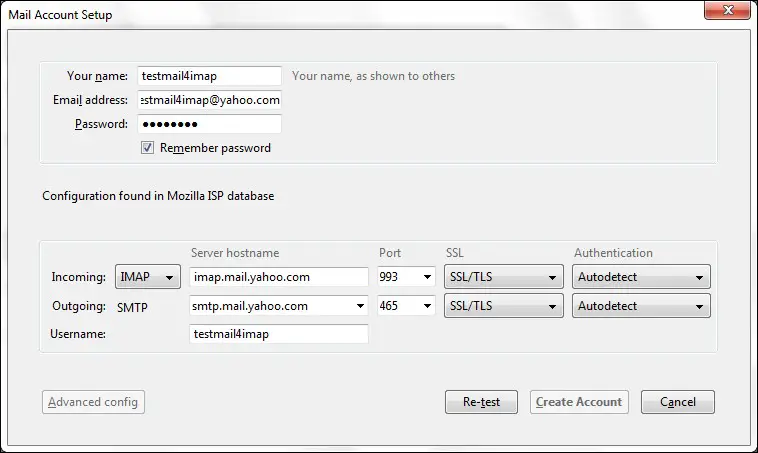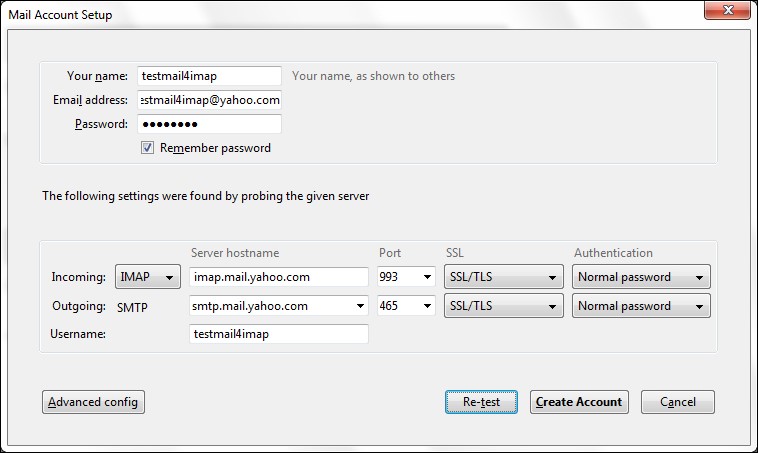Email sending issues in Firefox

I use thunderbird in yahoo Firefox based mail. I can receive all emails without any issues. However, when I attempt to send, I get an error message that: “connected to smtp:mail.yahoo.com” and then there is a timeout message. It then displays a message “Login to server.stmp.mail.yahoo.com failed”. If I access my yahoo mail without using thunderbolt, it works perfectly. However, when I use it gives the above messages. What could be the problem? Help me get through it.