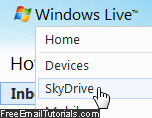Email Zip files attachment error?

I have a couple of zip folders to email, using Hotmail. I made sure that this folder does not exceed the allowable file size. So, I made it sure that it's 22.3 MB. We knew that allowable file size is 25 mb. So, it does not exceed the file size limit. Here’s the image:
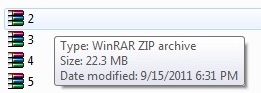
I attached this file, I’ve waited for more than 20 minutes for this file attaching but it gives me a message like this.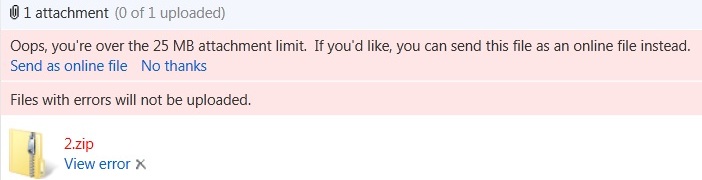
Oops, you're over the 25 MB attachment limit. If you'd like, you can send this file as an online file instead.
Send as online file No thanks
Files with errors will not be uploaded.
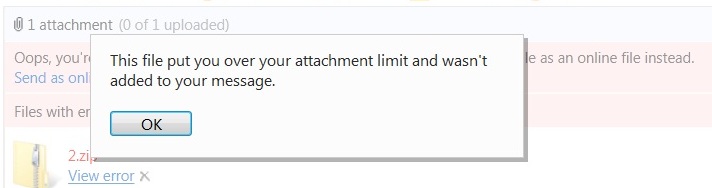
This file put you over your attachment limit and wasn't added to your message.
OK
How could this happen when my file size does not exceed the limit.