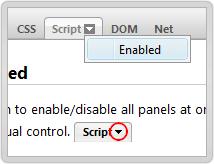Asked By
sindhusiri
0 points
N/A
Posted on - 04/04/2012

Hi everyone
How do i enable firebug panel to use Javascript code on mozilla firefox?
Any help would be much appreciated !
Thanks
Enabling Firebug panel to use JavaScript code on Mozilla Firefox

Hello,
In order to study JavaScript code or network action of a site, you need to enable firebug panel. Each panel tab has a small menu control to enable the panel. All the panels can be enabled using the context menu (right click) on the Firebug status bar icon. See the screenshot. If you have queries, feel free to ask. Cheers!
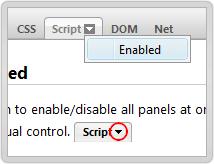
Enabling Firebug panel to use JavaScript code on Mozilla Firefox

If you are working on some JavaScript code and you wish to enable the Firebug Panel, just follow the steps below:
Once the Console, the Script or the Net Panels is selected, you will notice that the tab is grey and the panel is disabled. Every panel tab has a diminutive menu control that you can use to enable this panel. You can enable or disable the panels through the context menu under the Firebug status bar icon as shown in the picture below: