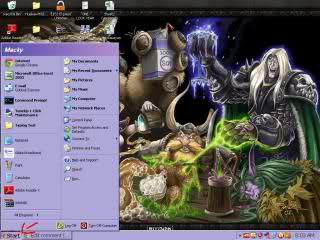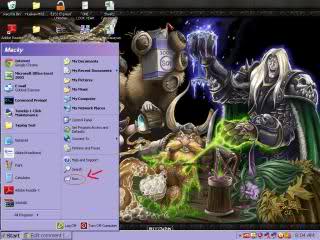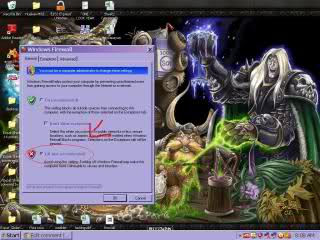Enabling other computers to communicate with my computer

What are the steps to make, to enable other computers to communicate with my computer through Windows Firewall?