Encoding error to MPEG Audio action

Hi brainy,
I am using the Encode to MPEG Audio action, here files can be created from audio source files of types AIF, WAVE etc. but now I am facing this error 2700. I am not a technical person; it’s hard to explain in words so I have attached the image. Why I am getting this error? Please help me to resolve this error and find the solution. Thanks.
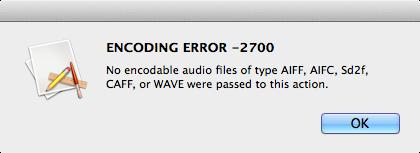
ENCODING ERROR -2700
No encodable audio files of type AIFF, AIFC, Sd2f, CAFF, or WAVE were passed to this action.












