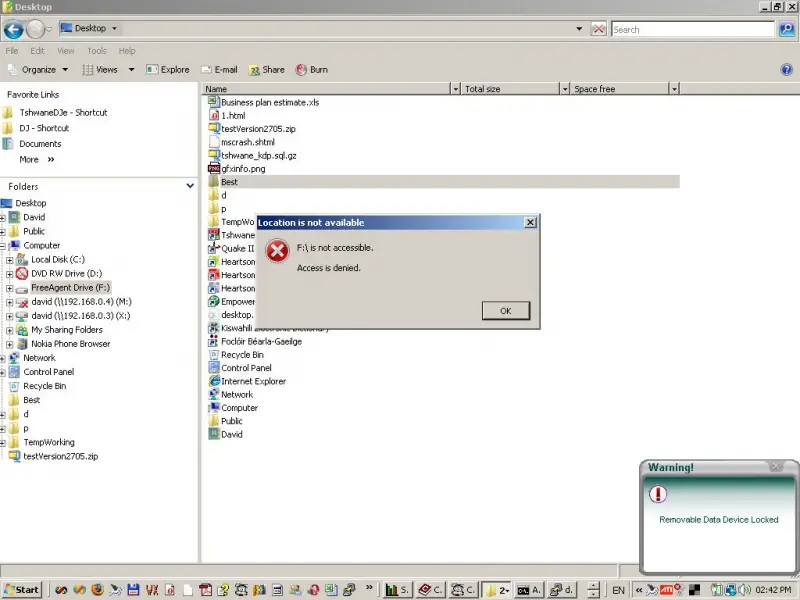Asked By
Stan Lim
0 points
N/A
Posted on - 10/11/2011

Hello Experts,
I tried accessing a file from a mapped drive however I got this error message, see below. I used to get files from this drive but suddenly this happened. I didn’t know if someone had changed the settings.
Can someone help me undo the settings or resolve the problem?
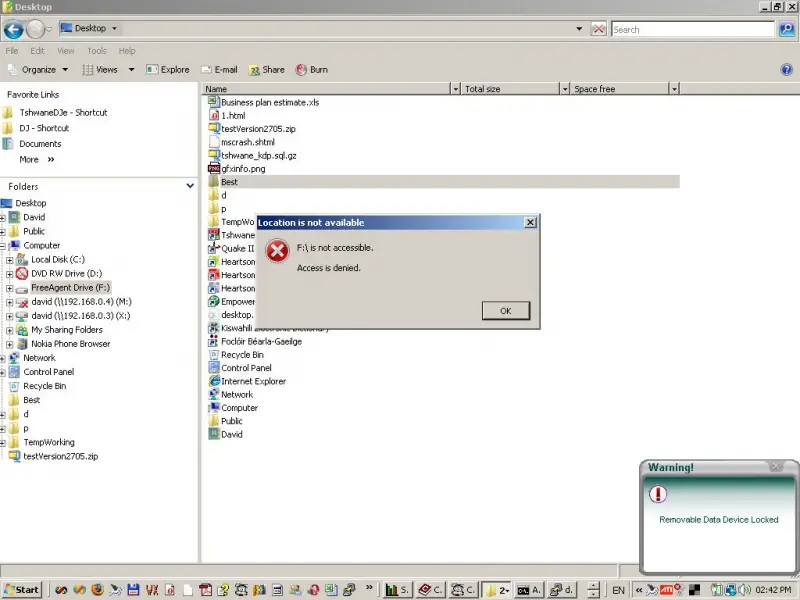
Location is not available
F: is not accessible.
Access is denied.
Encountered error when accessing mapped drive

Probably the owner of the drive that you are accessing might or might not be the one who change, sometime viruses also create a script inside it and an error will popped up.
Solution 1: Just to make sure that the owner of the drive didn't really change anything. Ask him if he had change his/her password, also if the person has put a security on it that you cannot access anymore of those files in that drive. If he change his password or disabled the guest accounts you will really have a hard time accessing the files in there.
Solution 2: Install an anti virus in your computer and scan your whole system, just to make sure that there is no virus involve in blocking you out using that drive.
Answered By
Trevor
0 points
N/A
#91606
Encountered error when accessing mapped drive

There are 3 reasons why you can’t access a network drive. First thing is, the computer sharing that particular folder or drive is powered-off or close. Another factor is the shared folder is no longer available. And lastly, you don’t have access to that folder. Bonus to this is you are not in the same network.
Just try reversing those factors mentioned above. If the computer is off, power on. If the share folder is no longer available, share it again. Don’t have access to that folder, ask or set the access on the sharing computer.
Not in the same network, put them in the same network.