Encountered Internal Error. 2356 with McAfee Antivirus

I was installing McAfee VirusScan on our computers in the office but then randomly I got this error message, see screenshot below from one of the PCs.
I was able to install to the other PCs but not this last one.
Well, all of them have the same Win XP OS.
Does anyone here have a take on this?
Hope you can provide a solution.
Please help.
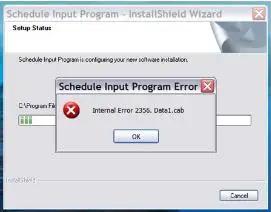
Schedule Input Program Error
Internal Error. 2356. Data1.cab












