MS-Powerpoint Encountered a Problem and needs to close

Hi,
I am working on my presentation using PowerPoint.
I met this error, I pasted below the huge screen shot.
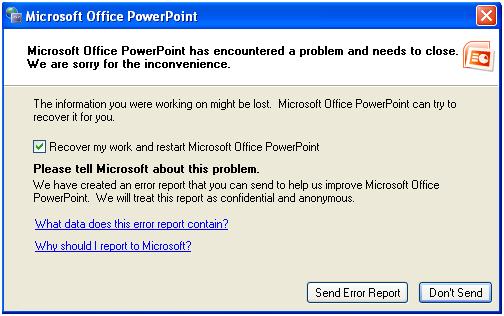
Microsoft Office PowerPoint
Microsoft Office PowerPoint has encountered a problem and needs to close.
We are sorry for the inconvenience.
The Information you were working on the might be lost. Microsoft Office Access can try to compact and repair your open database.
I met this error days ago, and it did not come back anymore, that is why I did put any mind on it. This error will pop up without any exact scenario. I mean on any part of the application, this happens, even when I was about to insert pictures to my presentation.
With my frustration on the error, I restarted my computer and booted again my Windows home edition. I am back again working on my presentation, the same error pop-up again. Please help me with this error, so I can finish my presentation. I might be dead tomorrow if I could not finish this.
Thanks.












