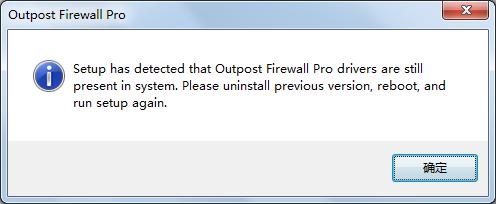Hi Experts
I want to reinstall Outpost Firewall Pro but I face this error that says a previous version of the same is present in the system and that this must be uninstalled to setup the new version. I had downloaded a new copy of the installer from Agnitum. I also verified that I had been uninstalling the software from a user account with administrative privileges. I am using windows XP Home Service pack 3 and Avast antivirus on my desktop. Can someone guide me to complete the installation properly please? Thanks a lot for your help.
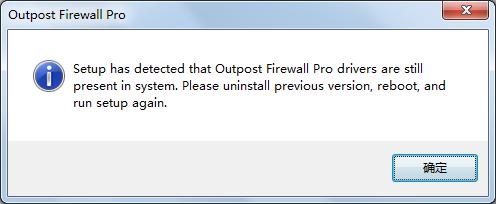
Setup has detected that outpost firewall pro drivers are still
present in system. Please uninstall previous version, reboot, and
run setup again.
Encounters an error while trying to reinstall Outpost Firewall Pro

Hi Samuel,
The error can be resolved by following the steps mentioned below:
1) Click 'Start', select 'System settings' option
2) Select 'Configuration', click 'Export' option from the list
3) Backup all the system files present before entering the safe mode
4) Restart the computer and press F8 key on the keyboard
5) Select the option in the 'Windows Advanced Options' menu
6) When the boot menu appears, select the 'clean.exe' file
7) Run the 'clean.exe' file and reboot the computer
Encounters an error while trying to reinstall Outpost Firewall Pro

If the new version detected that an earlier version is still installed or the drivers of the previous version are still installed, you probably didn’t uninstall the program completely. To fix the problem, install the previous version back. Once the old version is installed, download the free version of Revo Uninstaller and install it.
Once installed, start Revo Uninstaller then select Outpost Firewall Pro among the applications and click “Uninstall”. Follow the normal uninstall process. When you are prompted to restart the computer, click to restart later. When uninstall is complete, click “Scan” to scan your computer for any leftover files and delete everything it finds. This removes everything the program created on your computer.
When it is finished, close Revo Uninstaller then restart the computer. After booting, install the new version again then see if it works. You can also download the latest version, Agnitum Outpost Firewall Pro 9.3. Outpost Firewall Pro is a discontinued personal firewall developed by Agnitum founded in 1999 in St. Petersburg, Russia.
Yandex acquired Agnitum on December 9, 2015 with the intention of using their technology in the Yandex browser.