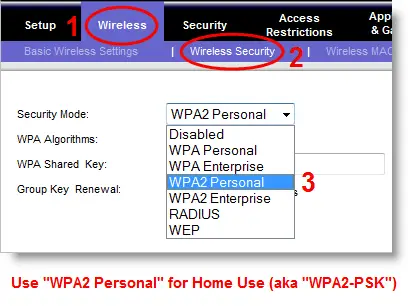Asked By
Robert Mike
0 points
N/A
Posted on - 10/04/2011

I have two operating systems installed on my laptop. I am already using encryption on both of them. I know that WEP encryption works fine on XP and WPA works fine on Windows7. But a file encrypted in XP cannot be decrypted in Windows7. So please tell me is there any way to use WEP on Win 7 or WPA on XP?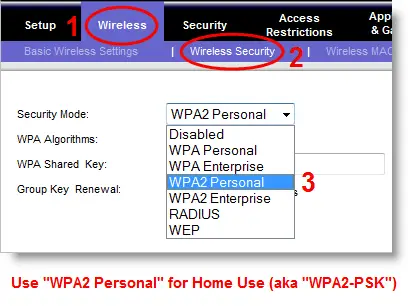
Encryption between win 7 and Win XP

WEP and WPA are compatible with to any type of Windows version. WEP are the most common encryption used for Windows 7 but some preferred WPA. The same applies goes to Windows XP.
Some of the common issue with WEP are incompatibility with other devices, if WEP are set-up to 128 bit character with 26 characters as encryption codes. This can't be use when using printer, iPod, iPad and other devices that use wireless connection.
On Windows XP, right click on the wireless network name/SSID then go to properties. Look for Wireless Network tab then change then wireless encryption to WPA and type the network key.
On Windows 7, right click on Wireless network name/SSID then click connect. Type the network security key and that should be it.

Answered By
ABaron
5 points
N/A
#86443
Encryption between win 7 and Win XP

WPA or WPA2 will have problems in Windows XP only if your operating installation does not have the necessary updates to be able to work on WPA or WPA2. Make sure you Windows XP installation has the update KB893357 which you can find here:
https://www.microsoft.com/en-us/download/details.aspx?id=55425
You can also just update your Windows XP installation to Windows XP Service Pack 3 which should contain the update that was just mentioned. The service pack update can be found here.
As far as a file being encrypted in Windows XP, this should be fine as the actual WEP/WPA/WPA2 encryption is done with traffic going to and from the network.