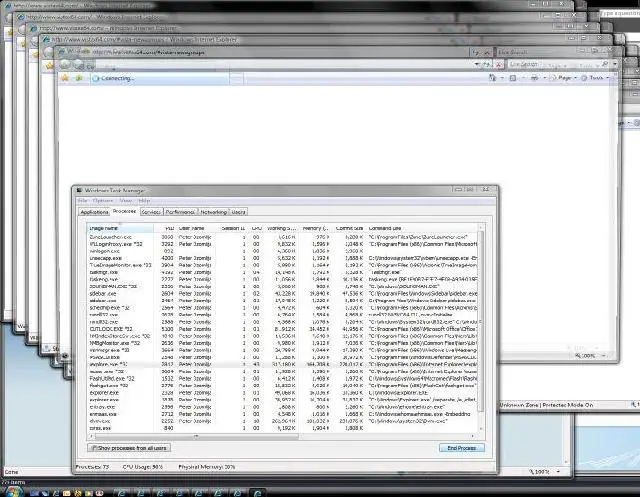Asked By
David Ash
0 points
N/A
Posted on - 07/20/2011

Greetings,
While I'm browsing the net with Internet Explorer an endless amount of tabs start opening, starting one after another.
To close this I have to close Internet Explorer manually from Window Task Manager and click on End Task.
When I attempt to do this, my computer freezes.
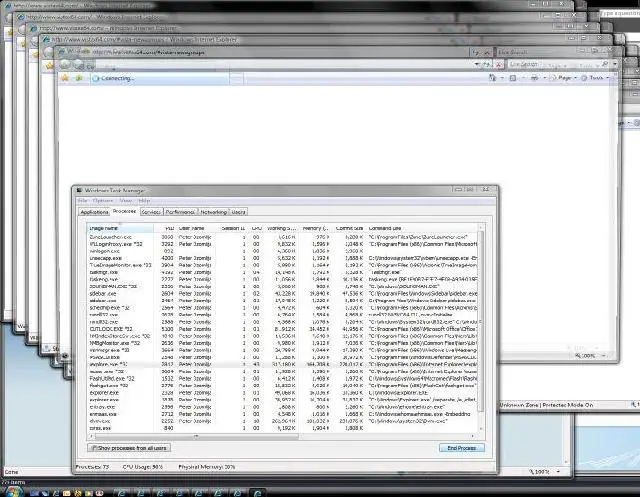
It is so irritating that I want to pull the plug of my computer! I am genuinely concerned about this problem, and I will be thankful for any solutions.
Dave
Endless Internet Explorer Tabs Automatically Opening

Dear David Ash
You are right, it is so irritating situation for you. It is inform to you that there is a virus in your system and these rubbish things due to the virus. You need to complete / thoroughly scan your system with some best antivirus to get rid off this issue.
If you have antivirus, it means, it also been infiltrated by viruses and you need to uninstall previous antivirus and download fresh copy of Malwarebytes' Anti-Malware. After updating of virus definition, run complete and thoroughly scan. Any thing you found during the scan or after the scan, just delete that files and no need to quarantine that files.
Take Care
Kate
Endless Internet Explorer Tabs Automatically Opening

That’s one possible sign of a virus infection. Might as well scan your computer for viruses. Download Sophos Virus Removal Tool and install it. Once installed, start Sophos then wait until the virus signature database gets updated. When updating is complete, click to start scanning your system.
When a virus is found at the end of the scan, remove it then repeat the scan over and over until it no longer detects a virus. This is how they recommend scanning your machine. See if this works. Scanning may take some time to finish depending on the size of the drive and the amount of data.
Sophos scans everything on your computer including devices connected via the USB port. If you don’t want to scan external devices, unplug any device from the USB port to shorten the scan time. You don’t need to disable or uninstall your antivirus to use Sophos Virus Removal Tool. The tool works alongside any antivirus program you may have.