Enrollment fingerprint faces authentication error

Hi experts,
I am getting the authentication error and can’t log on to Windows. When I log on manually the fingerprint works once only than I get the following error message during fingerprint enrollment. Any suggestion would be greatly appreciated.
Thanks in advance.
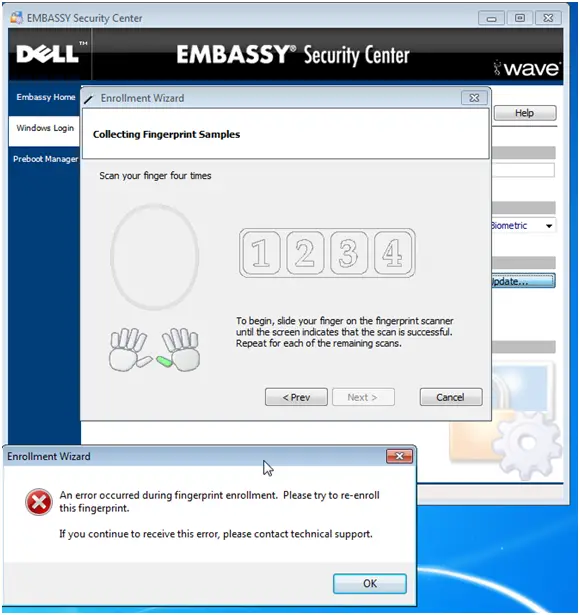
An error occurred during fingerprint enrollment. Please try to re-roll this fingerprint.
If you continue to receive this error, please contact technical support.












