Entourage Error 3259 on OS X 10.6.3: Unable to send mails

I used to have FIOS wireless router and TWC Social Road Runner as my e-mail service provider. Through this, I am able to send and receive road runner e-mails. My issue started after I purchased the MacbookPro OSX 10.6.3 and loaded up Entourage 2008 V12.1.0. The entourage outgoing smtp settings are set as smtp-server.socal.rr.com while the incoming settings requires port 25 authentication.
However, I got Entourage Error -3259 and what is more frustrating is,I am not able to send mails . I tried to log-in to the webmail site and luckily I was successful to send e-mails. Does anyone know the nature of this error? How can I able to fix this problem? I have attached a screenshot image of the error. I hope this thing helps. Thanks.
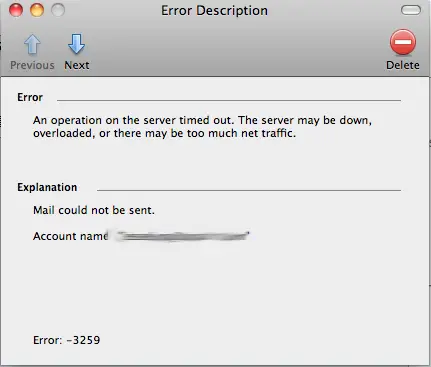
Error
An operation on the server timed out. The server may be down, overloaded, or there may be too much net traffic.
Explanation
Mail could not be sent.
Account name
Error —3259












