EPSON Advanced printer driver installation error

Hi,
I have the EPSON printer and the installation of drivers quits halfway with the following error below. If I click OK the installation stops. Tried several things like restarting the application, disabling firewall etc but it has worked. What can I do?
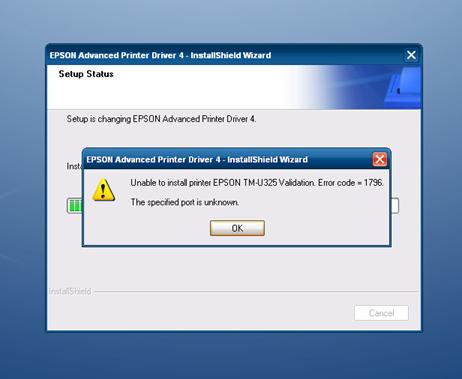
Unable to install printer EPSON TM-U325 Validation Error code= 1796.
The specified port is unknown.












