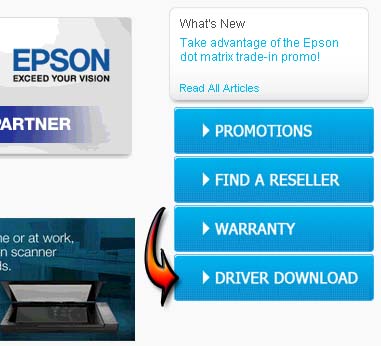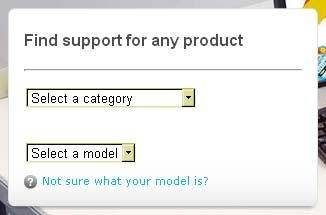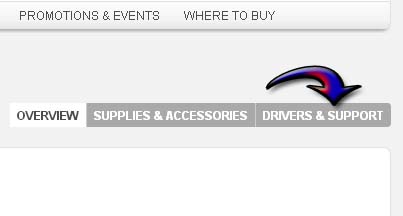Epson Easy Photo Print is asking for latest version of module

Hi friends,
I formatted my hard disk and started from the scratch like installing all the software again and setting up the drivers. The problem appeared when I about to start the Easy Photo print, the error message pops up. So then I tried by again by re-installing the latest version of easy Print module. I thought the system is asking for update, but it is not working even after latest version update. What I have to do now to correct this error message. Help please.
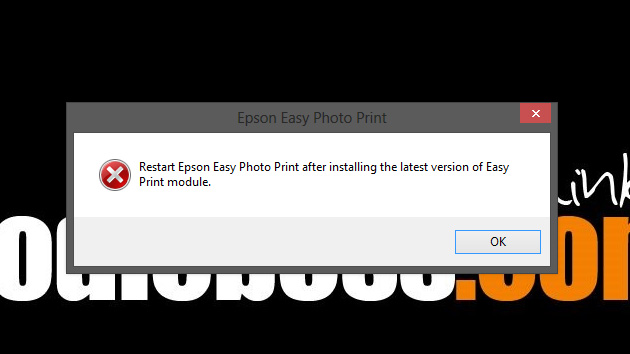
Error:
Epson Easy Photo Print
Restart Epson Easy Photo Print after installing the latest version of Easy Print module