ErrMsg 0x80070570 The file or directory is corrupted and unreadable.

I was backing up my files in an external USB-disk, as soon as it started a 0x80070570 error flashes.
When I looked for the description of that in the Error Message Lookup it says the file or directory is corrupted and unreadable.
I have been using this drive and I can still access it without any problem at all.
What is wrong?
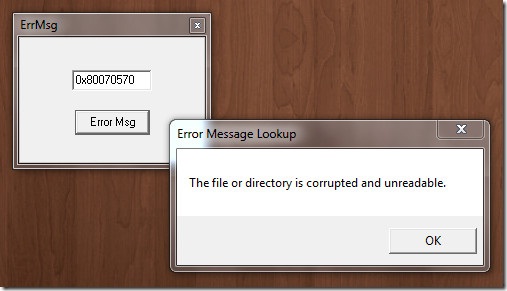
ErrMsg
0x80070570
Error Message Lookup
The file or directory is corrupted and unreadable.












