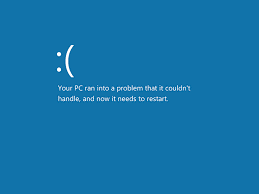Error 0x0000007b Is Being Displayed On My Windows Pc

To install a new Windows operating system on my computer, I had setup the boot setting of my computer as per requirement but I cannot install the new operating system and when I start the installation then after some time a blue screen error comes on my computer screen, like Stop 0x0000007b or it says a problem has been detected and simultaneously windows is shut down. Error 0x0000007b is being displayed on my windows PC when I am installing new windows, what should I do?