Error 0x8001010e in Kodak Printer on Windows 8 Consumer Preview

I wanted to set up my Kodak ESP 725o network printer on Windows 8 Consumer Preview but got some problem.
The printer was being detected, but it gave me some error message: Operation could not be completed (error 0x8001010e).
What does the meaning of this?
Please let me know.
Thank you.
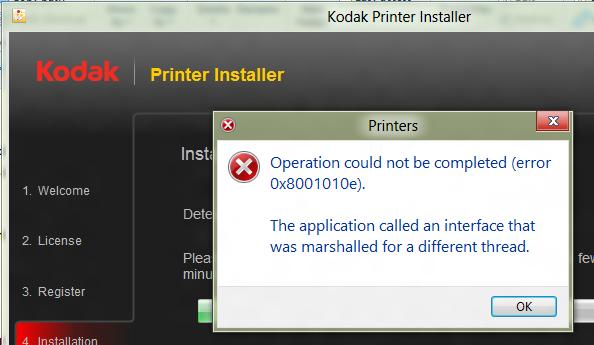
Error:
Operation could not be completed (Error 0x8001010e).
The application called an interface that was marshalled for a different thread.












