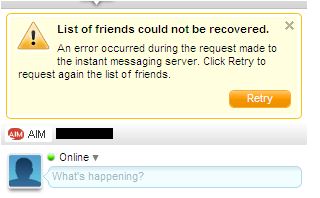Hi Experts,
Microsoft Outlook 2010 has encountered a problem. While installing Hotmail connector I received the error message.
It is indicating an unknown error and the error code: 0x8004010e. Have you any idea for the error code?
I visited several sites but found no remedy.
Please help to solve it.
Thanks a lot.
List of friends could not be recovered.
An error occurred during the request made to the instant messaging server. Click Retry to request again the list of friends.
Retry
Error 0x8004010e occurred while hotmail connector in Microsoft Outlook 2010

Hello Albert,
The cause of the error you are getting is quite simple: the firewall is blocking the traffic. Therefore you will need to turn off the firewall, and then after that reconfigure your Outlook account. The installation should be able to complete successfully after that. Don’t forget to turn the firewall back on again.
Regards,
Nicke
Error 0x8004010e occurred while hotmail connector in Microsoft Outlook 2010

Fixing error 0x80041059 is possible by just reconfiguring your Outlook email account without your firewall on. After reconfiguring, you can turn your firewall back again. If you are getting this error upon adding the account, enable the inbound rule in Outlook. This allows all traffic to port 6004.
Another option that you can try is to remove Outlook Connector then reload it again. This work for some users who also got the same error like you did.
If any of these solutions fail, the last resort you can do is to uninstall and re-install Outlook on your computer.
Error 0x8004010e occurred while hotmail connector in Microsoft Outlook 2010

If you can’t install Outlook Hotmail Connector, try to disable your firewall or internet security temporarily. Another way is to add Outlook Hotmail Connector to your internet security’s exclusions list. Outlook Hotmail Connector allows you to connect your Outlook.com, Hotmail, MSN, or Live account with Microsoft Office Outlook for increased functionality.
Note: at the moment, Outlook Hotmail Connector is no longer required to connect to your Outlook.com, Hotmail, MSN, or Live account. Instead, you can add your account via Auto Account Setup which will be configured automatically as an Exchange account. If you want to continue with Outlook Hotmail Connector, download one of these stable versions:
The latest stable release at the moment is Outlook Hotmail Connector 14.0.6123.5001.