Error 0x800700B7 on Restoring Windows 7

My Windows 7 netbook is getting an error 0x800700B7 when trying to delete old restoration points and try to turn the system restore to on or off. Now, when choosing the System Restore to on or off, I have to select it first and then click on Apply. Then I will need to select Cancel to avoid receiving the error or Windows will not allow me to close the System Restore window. What will I do to get rid of this error completely?
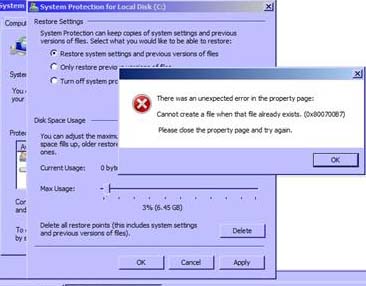
There was an unexpected error in the property page:
Cannot create a file when that file already exists. (0x800700B7)
Please close the property page and try again.












