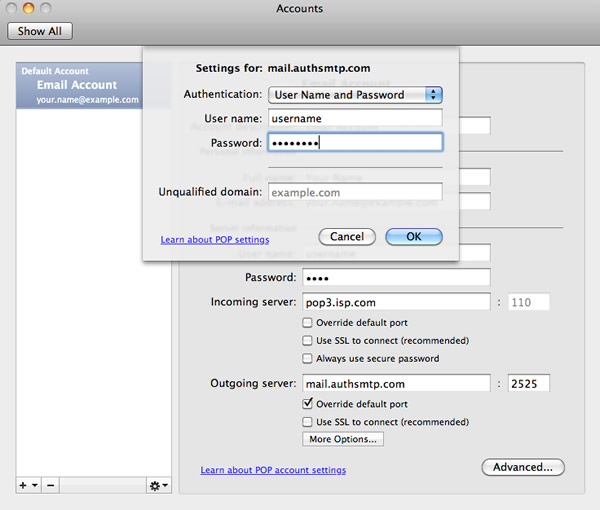Error 0x800ccc0f when sending mail in Outlook 2011

I am encountering Error 0x800ccc0f when sending mails in Outlook 2011. How can I fix it? The error also says “Task 'server name – Sending and Receiving' reported error (0x800ccc0f): 'The connection to the server was interrupted. If this problem continues, contact the server administrator or Internet service provider (ISP).”