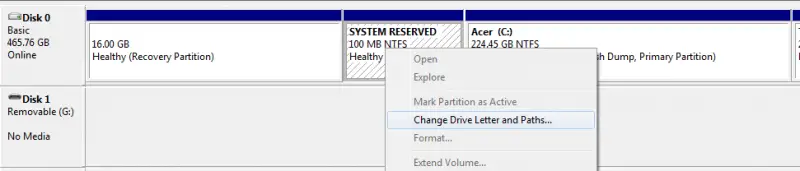Asked By
raphael65
0 points
N/A
Posted on - 10/20/2013

Since October 17 when Microsoft releases the Windows 8.1 update, I have been trying to install it on my computer but always ends up with Error 0x80240031 while downloading the update. And the process will stop on 50% of downloading. I am trying to download through the Windows Store and I am really annoyed with receiving the same error over and over. What can be the fix for this?
Error 0x80240031 on Downloading Windows 8.1 Update

I guess this is one of the many issues that Microsoft has to deal with. Try the solutions below and see if it will work for you:
1. Launch Disk Management by pressing Win + R on your keyboard and type diskmgmt.msc.
2. Click on Drive C:
3. You can see the list of the drives on the partition map. Look for the Data partition or Reserved Partition listed with 100MB. Right-click into it and click Change Drive Letters and Paths option. Click the Add button and select Y from the drop down menu as your assigned drive letter.
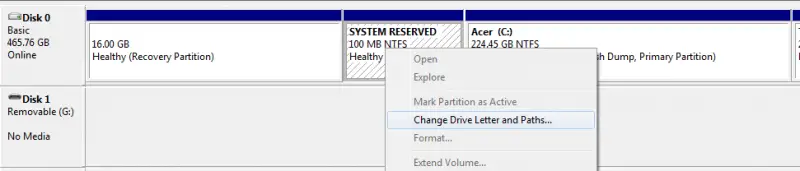
4. Launch the Command Prompt with Admin rights. Press Win + X and then select the Command Prompt (Admin).
5. Type Y: and then press enter.
6. Type the following commands:
takeown /f . /r /d y
icacls . /grant administrators:F /t
Attrib -h -s -r bootmgr
For the icacls command, you can replace it with your username instead of administrators. To know your username, type whoami and press enter.
7. Press Win + E and then go to the Drive Y:. Go to the Boot folder and remove the entire languages aside from EN-US. Ensure that you press Shift + Del so they will be removed permanently.
8. Type the command below on the Command Prompt:
Chkdsk Y: /F /X /sdcleanup /L:5000
This will cut the NTFS log to 5MB. The result will inform you that you have at least 50MB of free space on your partition.
9. Start your Windows 8.1 installation again.
10. Once the 8.1 update is successfully installed, you can delete the drive letter for the boot partition in the diskmgmt.msc.
Error 0x80240031 on Downloading Windows 8.1 Update

Hello,
I have been facing the similar same problem. I tried a number of things but there was no luck.
Until I went to the windows update and installed all the updates available. Then I went to the App store and tried the updating and it worked finally.
I hope this information is helpful in the problem you are encountering.