Error 0xc000000e: Windows failed to start on dual boot PC

Hi all,
This alarming phrase hold my attention, when the computer start's to load up and trying to reached the windows logo.
Actually I was doing a dual boot. Windows XP and Windows 7 operating system.
Setting up the boot device by it's proper places and partition drive c which is the windows XP and drive d for Windows 7.
After the process of dual booting as i turn the computer.
Can you pick some ideas with regards to the error?
Can you help me solve the problem?
I don't have any idea how to fix the problem. Thanks.
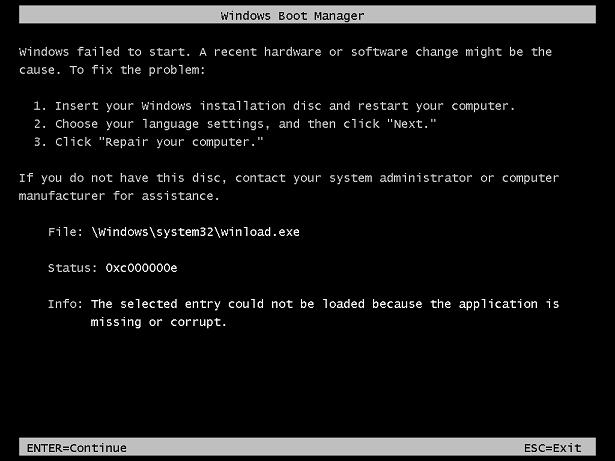
Windows Boot manager
Windows failed to start. A recent hardware or software change might be the cause. To fix the problem.
1. Insert your Windows Installation disk and restart your computer.
2. Choose your language setting, and then click "Next".












