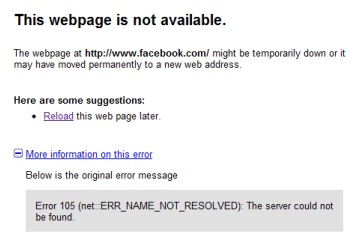I was just surfing the net, when this error occurred: Error 105 (Server could not be found)
I checked my internet connection and it still runs, look at the image:
Image 2.

I have my internet connection and it works properly.
I followed the instruction on the window, but still the error showed up.
Still can’t connect to internet. What will I do to fix this error? My internet connection is smart broadband with antenna.
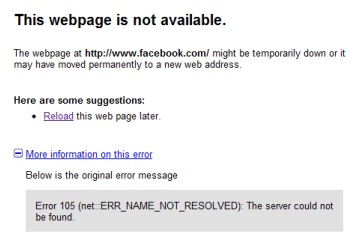
This webpage is not available.
The webpage at https://www.facebook.com/ might be temporarily down or it may have
moved permanently to a new web address.
Here are some suggestions:
•Reload this web page later.
Below is the original error message
Error 105 (net::ERR_NAME_NOT_RESOLVED): The server could not be found.
Error 105: The Server Could Not Be Found while Surfing the Net

If you have installed an antivirus program, then Chrome 105 error will occur.
In case you have Norton internet security, you can overcome this problem by
Launching Norton Internet. Go to personal firewall and select configure.
Now, choose the programs tab and select chrome.exe by scrolling down. Change its settings to permit all. Launch Chrome again and check if the problem is solved.
You can also solve this issue by activating windows firewall and by deactivating Norton or antivirus firewall.
You can also check whether the problem is solved by opening Google Chrome. Then, go to Tools menu. Now select Options and then Privacy section and turn off DNS pre-fetching.
Answered By
Anne123
0 points
N/A
#123607
Error 105: The Server Could Not Be Found while Surfing the Net

Error 105 (Server could not be found) is caused by the inability of a browser to reach a page hosted in a certain server. This can be caused by a number of reasons including network unavailability, firewall blocking access of certain pages, server unavailable.
To be able to handle this error, a number of things can be done to determine what exactly is causing the error.
1. Try using a different browser. Some network -based pages have issues with browser compatibility, hence if an error like this occurs, try switching your browser and see if it works.
2. Change your DNS to Google DNS. Google DNS are 8.8.8.8 and 8.8.4.4. Google is compatible, available and accessible in almost all servers, hence if you can change your DNS to that of Google, then you can try to see if that sorts the issue of error handling.
DNS can be changed as follows: Go to Open Network and Sharing Center > Local Area Connection > Properties > Select your Internet Protocol version (This can be IPV 4 or IPV 6) > Use the following DNS server services > Enter the above DNS’s > Click OK.
3. Change Network connection. Your network connection might be unavailable or off. Ensure that it is ON and if it still does not work, change your connection and try using a different one.