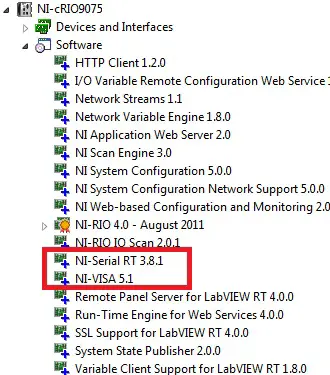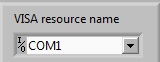Error 1073807343 in VISA Configure Serial Port

Hi experts,
I got an error message via serial port with VISA, lab view 2011. It was working fine but suddenly today I received the following error message. I searched the solution from the internet but could not find any solution.
Can you provide me the best solution to resolve this problem?
I would be really grateful.
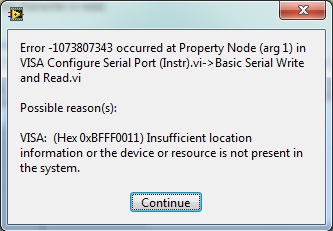
Error -1073807343 occurred at Property Node (arg 1) in
VISA Configure Serial Port (Instr).vi-> Basic Serial Write
And Read.vi
Possible reason(s):
VISA: (Hex 0xBFFF0011) Insufficient location
information or the device or resource is not present in
the system.