Error -1074384578 after editing database

After attempting to save my edited database that I worked in NI-XNET Database Editor, I am getting an Error -1074384578. Along with the error message are the possible reasons why the error occurred. One of the possible reasons was the unsupported database format.
I am also advised to use an Alias Manager to define an alias name for the database and to deploy the database to the RT system, then use the alias name on the RT system to open the file. I really want to open my edited database with the XNET driver.
Can anyone tell me how will I do that?
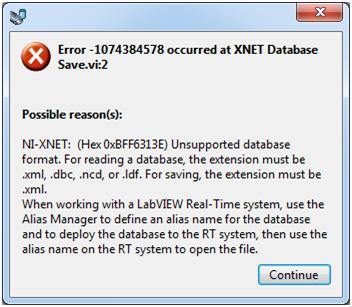
Error -1074384578 occurred at XNET Database Save.vi:2
Possible reason(s):
N1-XNET: (Hex 0xBFF6313E) Unsupported database format. For reading a database, the extension must be .xml, .dbc, .ncd, or .ldf. For saving, the extension must be .xml.
When working with a L.abVIEW Real-Time system, use the Alias Manager to define an alias name for the database and to deploy the database to the RT system, then use the alias name on the RT system to open the file.
Continue












