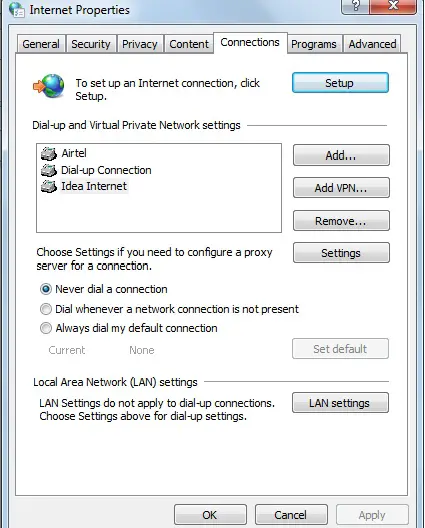Error 118 (net: err_ connection_ timed_ out)

Hello!
I have a concern with my computer. Last week, I tried to load www.pnc.com in my browser and then I got an error message saying “Error 118 (net: err_connection_timed_out)". I don’t face this problem with other websites. So I was wondering if there’s anything wrong with my computer. I haven’t tried to change any setting though. I hope you can help me to fix this.
Thank you.