Error 12005 A valid license could not be obtained

Hi expert,
When I try to obtain a license remotely for a network licensed AutoCAD product from the license server this is the error that I have. I have the full bought program with a valid license and I don’t know why I cannot activate it. Can anyone help me please ? Is there another way to obtain a license ?
Thank you !
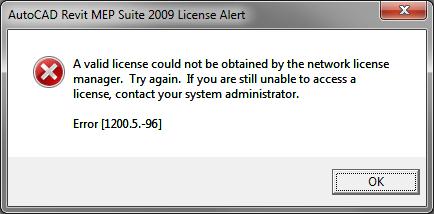
A valid license could not be obtained by the network license manage. Try again. If you are still unable to access a license, contact your system administrator. Error [1200.5-96]












