Error 1309 Error reading from file

Hi there,
What this error means and I have it when I want to install Autodesk Inventor 2014. I have this kind of errors when I want to install another programs. I think it might be cause because recently I made some updates to my Windows 7. Is this the cause ? How can I solve this kind of error ?
Thank you !
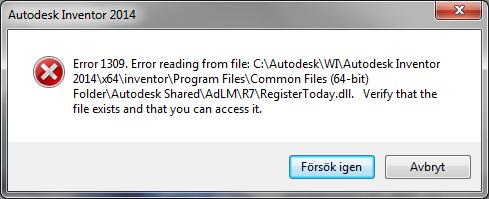
Error 1309. Error reading from file: C”AutodeskWIAutodesk Inventor 2014.2014x64inventorProgram FilesCommon Files (64-Bit)FolderAutodesk SharedAdLMR7RegisterToday.dll. Verify that the file exists and that you can access it.
Forsok igen Avbryt












