Error 1311 occurred and source file not found

Hello ally,
When I try to install the Autodesk 2014, couldn’t able to complete successful. Ended up with an error message, installation stops there. Operating system is windows 8 and I have installed it before. Not able to figure the root cause? May be some files corrupted while downloading? Allies guide me to find the error. Thanks.
Image of the Error
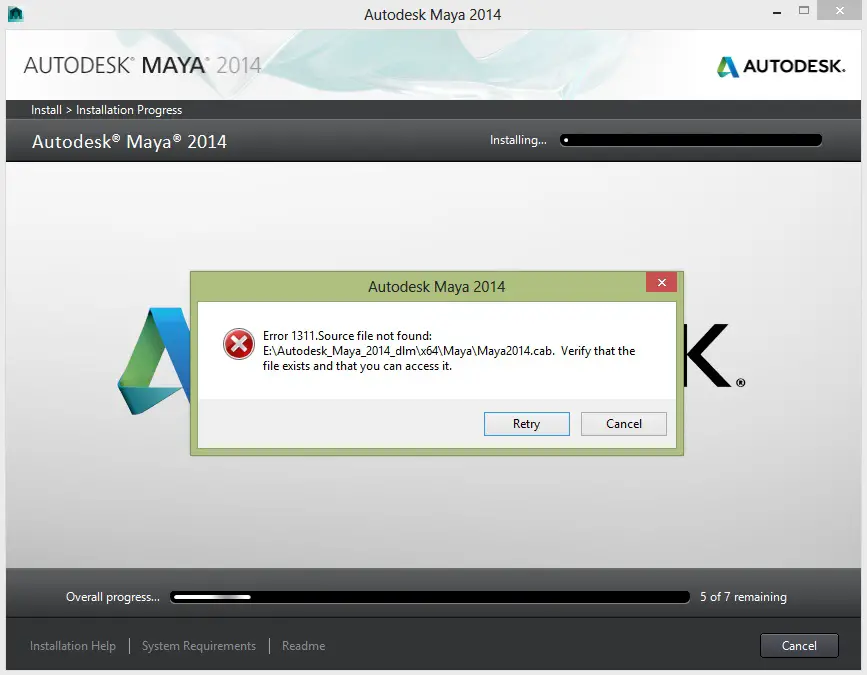
Error Message in the Image
Autodesk Maya 2014
Error 1311.Source file not found:
E:Autodesk_Maya_2014_dlmx64MayaMaya2014.cab. Verify that the file exists and that you can access it.












