Error 1327 Invalid Drive: G: when Installing Notebook System Software

Hello experts!
I have downloaded all the drivers necessary, and I am following the order in which to install them in my Notebook System Software. but I keep getting an error when trying to install the program. I believe this may be a problem with out-of-date drivers.
Message is "Error 1327.Invalid Drive: G:"
I don’t know anything about this, and I am looking for some advice. I have attached a screenshot of the error message:
Hello, my Dell XPS M1530 laptop is moved from Windows Vista to Windows 7. For a time period everything works fine, my USB mouse functioning normally for a day or so and then I have plugged in a memory stick and suddenly all the USB ports stopped responding.
They are giving off power, but Windows just unable to recognize any USB device still now.
I think this may be a problem about out-of-date drivers, I have downloaded all the important drivers, and I am following the procedure to install them, Notebook System Software is the very first one, but still receiving an error while trying to install the program.
It says that:
"Notebook System Software Installer Information
Error 1327.Invalid Drive: G:
OK"
I don’t understand what this is this mean to be and looking for some advice. I have attached a screenshot of the error message
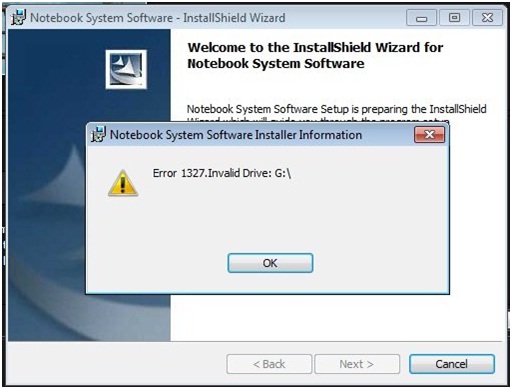
Need your help.
Thanks a lot.












