Error 1328 in AutoCAD Architecture 2012 Installation
Asked By
0 points
N/A
Posted on - 02/09/2012

I am attempting to install AutoCAD Architecture 2012 SP1 in my Windows 7 64-Bit support. They said, I only need to click on the Ignore button to continue the installation. However, it doesn’t fix the problem. When clicking on the Ignore button the installation will continue for a while and when stops again with the same error message.
What should I do?
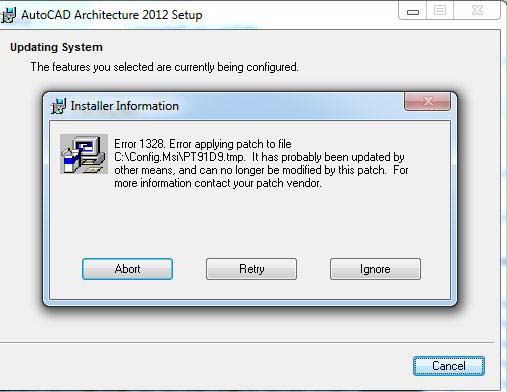
Installer Information
Error 1328. Error applying patch to file
C:Config.MsiPT91D9.tmp. It has probably been updated by other means, and can no longer be modified by this patch.
For more information contact your patch vendor.
Abort Retry Ignore












